

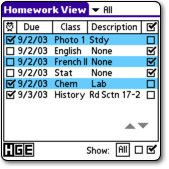
Homework
The homework section displays all homework. Homework can be sorted by alarm, due date, class, description, and by assignment completion. The homework can be filtered by class; only showing assignments for the chosen class. The Homework View componenet of HW Diary Plus can show a filtered list of all assignments, only uncompleted assignments, or only completed assignments.

Editing Homework
Editing homework is fast and easy with HW Diary Plus. Students select an Action and Action-Type from drop down menus. They then enter a description. These components are combined to form the description. For example if an Action of Rd, an Action Type of Sctn, and a description of 17-2 was entered. It would display as Rd Sctn 17-2.
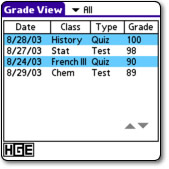
Grades
The grade section of the program allows students to view all of their grades. They can then add or delete grades as necessary via the Grade Editor. The grades can be filtered by class. The grade list can be sorted by Date, Class, Type, and Grade. Students can enter the class, grade, type of grade, date, and a description of the grade. Class entries in the grade section will also append themselves to the homework section drop down menus. The grade section can also be password protected.
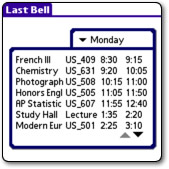
Last Bell
HW Diary Plus is compatible with Last Bell, another Varibyte program. Last Bell is a schedule program for students. Classes entered into HW Diary Plus can be accessed in the Last Bell program. Once downloaded, Last Bell can be accessed by opening the HW Diary Plus "Options" menu and tapping "Last Bell."

|